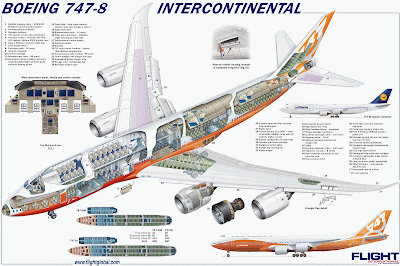January 14, 2012 (PROJECTS & CONCEPTS) A human being, animal or plant is made up of individual cells. Each cell is alive in its own right, containing the means to produce its own energy, protect itself, and instructions for both its own maintenance and for carrying out its role in maintaining the health, well-being, and perpetuation of the organism it is a part of.
Now imagine a robotic cell -or module - containing its own ability to procure energy, its own set of instructions written in its memory, a means of motility (movement), and a way to interact with neighboring robotic modules. Instead of forming a biological organism, or its predisposition being determined by evolution, it could form mechanical systems or architectural structures determined by human innovation instead.
In this following video, we can see interconnected modules reconfiguring their collective shape. Toward the end of the video we see a computer simulation of a sprawled out pile of these modules reconfiguring themselves into a column shaped structure.
The implications of advanced modules capable of independent motility as well as collectively reconfiguring themselves into various structures, leads to future construction methods involving the on or off-site fabrication of these modules (3D printing), the programming of a predetermined shape or shapes, and simply allowing the modules to configure themselves into a finished structure. As we saw previously,
other forms of autonomous robotics (quadcopters) can also assist in positioning the modules where they can then further self-assemble.
The fact that these modules would possess a power source, a means of communication with other modules, and programmable memory to carry out tasks could give characteristics to a built environment unlike anything we have today. For instance, power distribution throughout a structure would be potentially omnipresent - meaning that even if an entire wall was removed, knocked out or otherwise excluded from the rest of the structure, power could be rerouted throughout the remaining modules and various power-points without interruption.
Other Possibilities
What if these modules were programmed with fabrication capabilities? In other words, what if they could first configure themselves into a computer controlled multi-axis 3D printer or router? They could then build additional, specialized modules and distribute them accordingly throughout a given design. They could recycle modules that are damaged, outdated, or no longer in use, and fabricate new modules in their place. They could create structures besides modules, such as cladding, railing, even furniture. A structure could, if given the proper amount of resources and energy for fabrication activity, essentially last forever, carrying out self-maintenance and even rebuilding itself into an entirely new structure or combine with nearby structures using similar modular construction designs. Such a structure could also disassemble itself for collection and relocation. With fabrication abilities, it is even possible the disassembled structure could relocate itself.
With self-assembling abilities, a million modules could simultaneously work with pre-programmed instructions to build a structure with their only limitation being their own technical abilities. Besides a human supervisor and technical team to oversee the assembly process, traditional construction crews would not be needed after laying a foundation.
 |
| Just like a coral reef is comprised of millions of individual, self-sufficient organisms that combine to create entire structures, so too could cities and towns of the future be made out of millions of individual robotic architectural modules. Photo cedit: Jim Maragos/U.S. Fish and Wildlife Service |
Imagine an entire city built with modules using standardized interconnections. Entire blocks, even districts could be reconfigured by having the modules autonomously execute planned urban renewal. Such a city could be roughly analogous to a coral reef, where individual organisms form calcified structures that interlock forming greater structures creating an entire ecosystem where life flourishes. The analogy diverges when human ingenuity is introduced. A coral reef is confined by the slow pace of evolution, while a city built of self-reconfiguring modules, augmented with automated, distributed fabrication can improve itself as quickly as the human mind can innovate. One generation of modules can be used to mass-produce the next, improved generation.
Benefits of Smart Building Material
Material Characteristics: The column visualized in
Maersk Mc-Kinney Moller Institute computer simulation shows that individual modules can configure themselves, regardless of their own geometry, into various shapes, including cylindrical columns used for load bearing. While a handful of these modules would be insufficient to carry the weight of a full-sized structure, hundreds, even thousands might. Just as a tree is made up of cellulose and lignin which exhibit characteristics desirable for resisting tension and compression respectively, and their collective effects form the versatile timber used in construction, similar characteristics could be built into self-reconfiguring modules.
Safety & Maintenance: That these "smart" building materials would be networked would not only aid in construction and renovation efforts, but could greatly enhance the safety and maintenance of a structure. Imagine a building constructed from such modules from top to bottom. A flame, heat, gasses, irregular stresses in the structure, minute shifts in the entire structure's position on its foundation can all be detected by a sensor matrix distributed through some or all of the modules. In turn, a monitoring system accessible to tenants and owners, and voluntarily made available to emergency response teams, would compile and display this information. Automated defensive, corrective, and repair responses could even be included in the programming of each module or accessible and executable through the modules' network interface.
Automatically Generated Floor Plans: Something every designer or architect knows is the importance of having accurate plans for a given project in need of updating or renovation. With a structure built of smart-modules, an accurate plan will first already exist for the original design and be carried by the modules, and secondly, even if additional reconfigurations have taken place, each module will be able to understand its location in relation to other modules, and as a whole what the entire design looks like. Gone may be the days of measuring physical dimensions as one of the only means to understand a given space.
The Future
Mega-structures such as
arcologies, hive-cities, and
orbital torus-shaped habitats would either be monumental tasks undertaken by thousands of human workers, or broken down into self-replicating, self-assembling, self-reconfiguring systems that build these lofty projects themselves. Such methods would speed construction exponentially, and as a particular project progressed, these systems would build additional systems to aid in construction - replacing human hands with millions of autonomous hands guided by the master design.
 |
| D_Shape is a massive 3D printing machine that produces entire structures at a time, one of many novel construction methods that may be integrated with self-assembling modular construction in the future. The creator, Enrico Dini imagines one day using a similar method to construct colonies on the moon |
Already, the complexity of nature has pushed designers and engineers attempting to replicate its intricacies into mimicking a bottom up, self-assembling method of construction. While traditional methods of building architecture still prevail, already interactive systems and smart materials are being added to structures. And while experimental, novel methods of construction,
including giant-scale 3D printing and
mobile CNC milling robots are already being experimented with.
For those interested in participating in this revolution, studying good design techniques as well as gaining experience in interactive design -
the Arduino microcontroller which bridges the divide between the digital and physical world for example - would be good steps to take. Also, something as simple as looking around at nature and the marvels of its ability to self-assemble can help inspire the next step in innovation. This is something already taking place in hackerspaces, FabLabs, and hobbyist clubs around the world and something we hope will be happening here at HackerSpaceTH very soon.